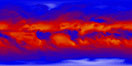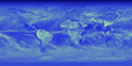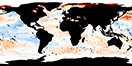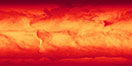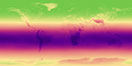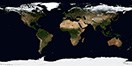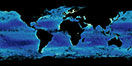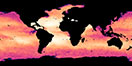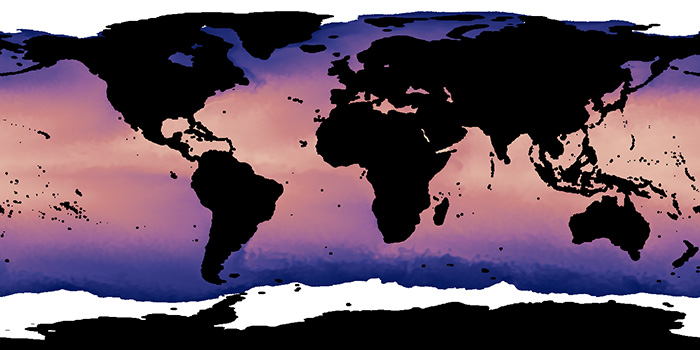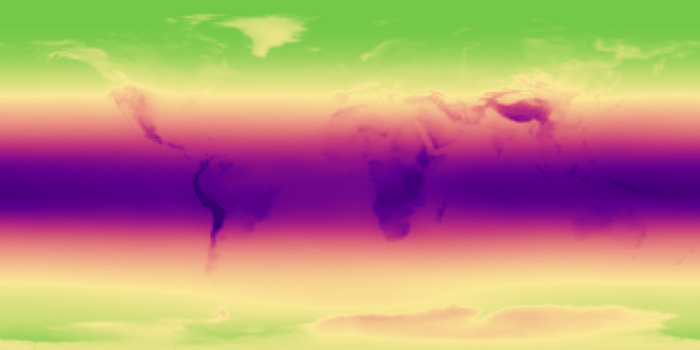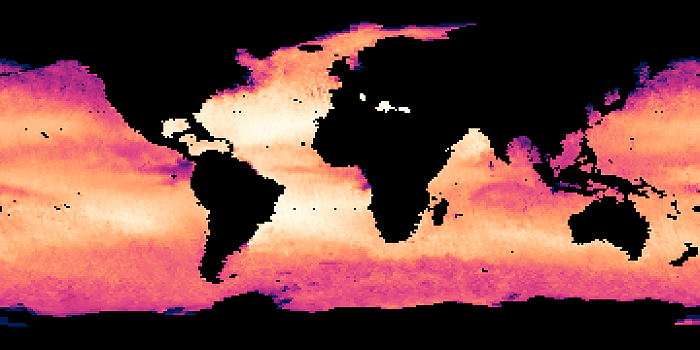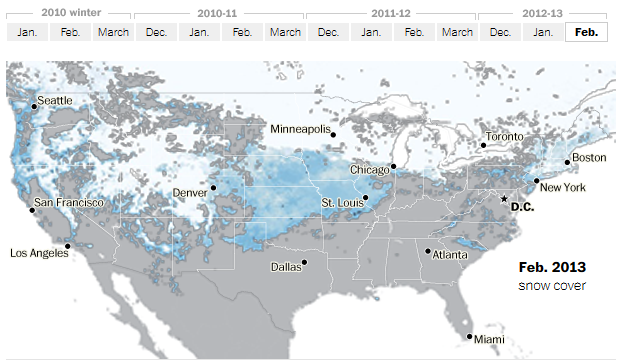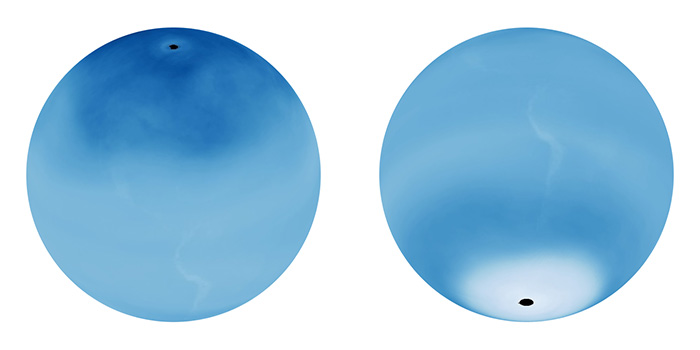NEO News
NEO FTP Service No Longer Available
June 13th, 2019 by Kevin Ward
Effective June 13, 2019, the NEO File Transfer Protocol (FTP) service is no longer available. It has been replaced with access via HTTPS.
NEO FTP Service is Retiring
March 15th, 2019 by Kevin Ward
NASA is in the process of deprecating the use of FTP protocol for file access across the agency. As a result, downloading files from NEO via FTP may no longer be available after April 15, 2019. NEO will support bulk downloading options via HTTPS, but FTP client software applications will no longer be able to access NEO holdings. Similarly, if users are using FTP command line utilities or scripts to download from the archive, those will need to be converted to using HTTPS-access methods.
The directories containing the bulk files can be found at https://neo.gsfc.nasa.gov/archive/ Additionally, you may also use our Web Mapping Service (WMS).
For users who have scripts or command line experience, we recommend using either wget or curl to facilitate downloading from the bulk archive. There is quite a bit of documentation and examples that can be found simply by searching, or even just looking at the wget man page, but here are a couple wget examples:
If you want to maintain an up-to-date mirror of a specific directory, retrieving only the PNG files:
wget --no-directories --no-host-directories --no-parent --recursive --mirror --accept "*.PNG" -l1 https://neo.gsfc.nasa.gov/archive/rgb/MOD_LSTD_M/
Same as above, but get only the images from 2007 (for example):
wget --no-directories --no-host-directories --no-parent --recursive --mirror --accept "*2007*.PNG" -l1 https://neo.gsfc.nasa.gov/archive/rgb/MOD_LSTD_M/
If you are not comfortable using command line utilities to download NEO imagery, there is a growing number of graphical interfaces to facilitate downloading over HTTPS. Some are stand-alone applications, some are browser plugins. You can find these applications by searching on “download multiple files from website.”
New Dataset: Sea Surface Temperature 1998+ (1 day MWOI)
April 6th, 2015 by Kevin Ward
We have just added a new sea surface temperature dataset to replace the similar data from the defunct AMSR-E instrument aboard NASA’s Aqua satellite. This replacement dataset is a composite from multiple microwave-based sensors (also including AMSR-E) but includes a longer temporal span, beginning in 1998 and continuing to the present.
Read more about this dataset and download imagery on NEO.
Special thanks go out to Remote Sensing Systems for their assistance.
New Dataset: UV Index
April 30th, 2014 by Kevin Ward
The UV Index is a measure of the intensity of ultraviolet (UV) rays from the Sun. Some exposure to the Sun’s rays is beneficial as it helps our bodies produce vitamin D. But too much exposure to UV rays can have harmful effects. In the short-term, skin exposed to UV rays can burn. A ‘sunburn’ can happen within minutes or over the course of several hours. Over the long term, UV exposure can result in premature aging, skin cancer, and damage to your eyes.
These climatology maps are produced using data collected between October 2004 and January 2011 from the Ozone Monitoring Instrument (OMI) onboard the Aura satellite.
View all the images and read more about this dataset on NEO.
Data-like File Formats: CSV and floating point GeoTIFFs
December 23rd, 2013 by Kevin Ward
In addition to the standard file formats that we support in NEO—JPEG, PNG, GeoTIFF, and GoogleEarth—many (not all) datasets support two additional “data-like” formats: CSV (comma-separated values) and floating point GeoTIFF. When you choose one of these formats for download, there are a few details that should be taken into consideration.
- The values that these files contain have been scaled and resampled for visualization purposes in NEO and should not be considered for rigorous scientific examination. At best they are useful for basic analysis and trend detection but if you are interested in conducting research-level science we recommend that you use the original source data (which are not hosted by NEO, but we can assist you in identifying the source).
- CSV files can get quite large at full resolution. For example, a 3600×1800 CSV file can get to around 61MB. If your software has difficulty opening a file of that size then please select a smaller resolution (e.g., 1440×720).
- There are two flavors of CSV available in NEO:
- “Regular” CSV which includes the text-only values at the resolution the user specifies. This format is suitable for Excel (2007 and later) and many other applications.
- “CSV for Excel” In Excel versions prior to 2007, worksheets could not support more than 256 columns. To remedy this, this format option is resized to 250×125. The first row contains the longitude values for the center of the cell and the first column contains the latitudes.
- Floating point GeoTIFFs contain 32-bit numerical data along with the geolocation information that is standard for the Geo format. These files can also get large as they are not internally compressed—e.g., a 3600×1800 GeoTIFF can be around 25MB.
These formats are not available by default in our archive but if you are interested in obtaining a long time series of a dataset in one of these formats, please contact us and we can perform a customized export to the ftp site in the format you need.
New Dataset: Nitrogen Dioxide
November 20th, 2013 by Kevin Ward
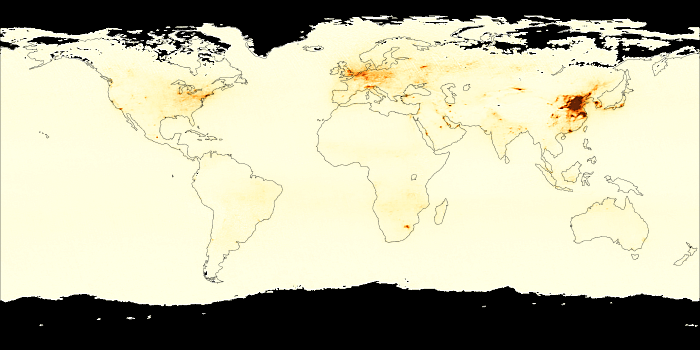
Nitrogen dioxide (NO2) is a gas that occurs naturally in our atmosphere. NO2 plays an important role in the formation of ozone in the air we breathe. Ozone high in the atmosphere helps us. It is like sunscreen, and it protects us from harmful ultraviolet (UV) rays from the Sun. Near the ground though, ozone is a pollutant. It damages our lungs and harms plants, including the plants we eat. Ozone occurs naturally in the air we breathe, but there’s not enough of it to hurt us. Unhealthy levels of ozone form when there is a lot of NO2 in the air. NO2—and ozone—concentrations are usually highest in cities, since NO2 is released into the atmosphere when we burn gas in our cars or coal in our power plants, both things that happen more in cities. Ozone pollution is worse in summer. NO2 is also unhealthy to breathe in high concentrations, such as on busy streets and highways where there are lots of cars and trucks. When driving, it is typically a good idea to keep the car windows rolled up and the car's ventilation set to “recirculate” so as to keep pollution out of the interior of the car. It is also important to reduce outdoor activities like playing or jogging if government officials warn you that air quality will be bad on a certain day.
These maps are produced using data from The Ozone Monitoring Instrument (OMI), on board NASA's Aura satellite and are available in daily, weekly, and monthly composites from October 2004 to the present.
View all the images and read more about this dataset on NEO.
New Dataset: Sea Surface Salinity
August 21st, 2013 by Kevin Ward
The ocean’s salinity is key to studying the water cycle and ocean circulation, both of which are important to Earth’s climate. Differences in salinity play a major role in moving seawater around the globe. Below the wind-blown ocean surface, salinity and temperature drive circulation by controlling the “density” (mass per unit volume) of seawater. The weight of dissolved salt increases water’s density and when salinities are equal, colder water is denser than warmer water. In addition to moving salt and water, density-driven circulation is crucial to moving heat around our planet. The movement of heat by our ocean—for example, from the equator to the poles—is crucial to keeping Earth’s climate “just right.”
These maps are produced using data from the Aquarius instrument onboard the AQUARIUS/SAC-D satellite, a collaborative effort between NASA and the Argentinian Space Agency Comision Nacional de Actividades Espaciales (CONAE) and are available in NEO in weekly and monthly composites.
View all the images and read more about this dataset on NEO.
Welcome to new NEO!
August 19th, 2013 by Kevin Ward
If you have been a user of NEO in the past you will, no doubt, notice many changes to the website. After many years (nearly 8!) we finally have a new look and have made several improvements to the navigation and functionality. That being said, much of the flow of the site is relatively unchanged. So let’s take a look at a couple redesigned elements of the dataset view page, which is one of the main functions of the site. (See this example for the full view.)
Starting below the main image, you will see the ability to toggle between different variations of the dataset. These variations will differ depending on which dataset you are viewing and for many the “View by satellite” toggle will not be relevant. Clicking on any of these buttons will both change the image above and the calendar view below.

Image download options
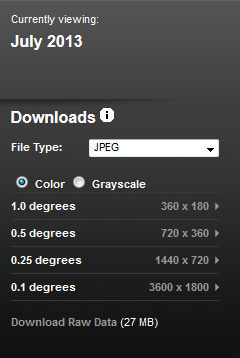
Currently viewing: At the top of the download options block you will see the date of the image you are currently viewing. The date may be either a year, a month + year, a single day, or a date range, depending upon what dataset you are viewing.
Downloads: This is where you can choose the format, size, and color of the image you would like to download. Select the desired file type from the list (for more information about the types of files that are available, click on the “i” help button next to “Downloads”), whether you want the image in color, as you see it on the page, or in grayscale, which can be useful for applying your own color palettes. Once you have made those selections, click on the dimensions you want (e.g., 360 x 180) and you can download the image.
Download Raw Data: If the source data file for this particular dataset is available online there will be a direct link to it here. These files can be in a variety of formats and are hosted by various data providers, not by NEO. We can help point you to the data owners if you have questions but otherwise we cannot provide support for these types of data.
Calendar view
Depending upon the dataset you are viewing, you will see one of three different types of calendar views on the page (the daily view is shown below). Use the blue slider to navigate between the time periods in the given year and the “Select Year” drop-down just above the calendars to change the year. Blue links will change the image shown when clicked. The calendar menus greatly improve your ability to browse the entire collection by date. The old way was a nightmare, I know; thank you all for your patience.
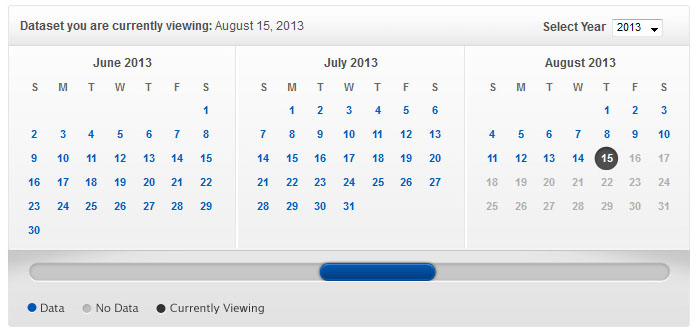
We hope that you like the new look of NEO and if you have any questions about the site please be sure to leave us a comment here or get in touch through our contact form.
Washington Post Snow Cover Visualization
March 6th, 2013 by Kevin Ward
The Washington Post featured imagery from NEO as part of their visualization illustrating changes in snow cover since 2010.
View Timelapse: A look at where snow has fallen at the Washington Post.
New Dataset: Ozone
June 12th, 2012 by Kevin Ward
The Ozone Monitoring Instrument (OMI) on NASA’s Aura satellite provides measurements of total column ozone, which is how much ozone is present in a column of the atmosphere stretching from the surface to the top of the atmosphere. Therefore, it includes both ground-level and stratospheric ozone. Ground-level ozone is especially common in industrialized areas during the summertime, and winds can blow ozone from urban areas into neighboring areas. Stratospheric ozone, however, absorbs harmful ultraviolet radiation known as UV-B. Because of stratospheric ozone’s protective function, the “ozone hole” over Earth’s southern polar region has concerned scientists since the late 1970s.
NEO now provides daily, weekly, and monthly composites of total column ozone from October 2004 to present.
View the complete collection and read more about ozone on NEO.
- Browse by Topic
- Analysis
- NEO in the Media
- New Datasets
- Services
- Uncategorized
- Browse by Date
- May 2023
- April 2021
- February 2021
- December 2020
- November 2020
- October 2020
- September 2020
- June 2019
- March 2019
- April 2015
- April 2014
- December 2013
- November 2013
- August 2013
- March 2013
- June 2012
- June 2011
- April 2011
- November 2010
- August 2010
- February 2009
- May 2008
- April 2007
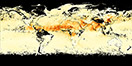
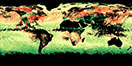
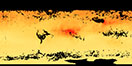
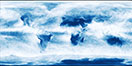
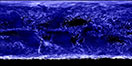
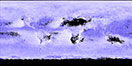
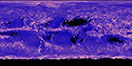



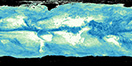
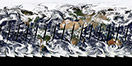
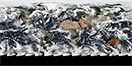

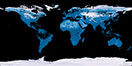
![Average Land Surface Temperature [Day]](/images/datasets/132x66/MOD_LSTD_CLIM_M.jpg)
![Average Land Surface Temperature [Night]](/images/datasets/132x66/MOD_LSTN_CLIM_M.jpg)
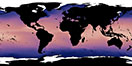

![Land Surface Temperature Anomaly [Day]](/images/datasets/132x66/MOD_LSTAD_M.jpg)
![Land Surface Temperature Anomaly [Night]](/images/datasets/132x66/MOD_LSTAN_M.jpg)
![Land Surface Temperature [Day]](/images/datasets/132x66/MOD_LSTD_M.jpg)
![Land Surface Temperature [Night]](/images/datasets/132x66/MOD_LSTN_M.jpg)