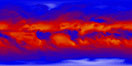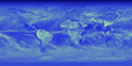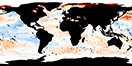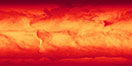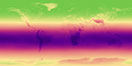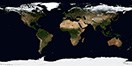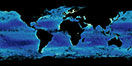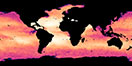Frequently Asked Questions (FAQ)
Can I use NEO files for scientific research?
While NEO visualizations can be used for basic trend detection and analysis, we highly recommend that users consult the original source data for research-quality scientific analysis.
NEO provides the ability for users to download CSV (comma separated values) and floating point GeoTIFF files for each visualization. The values included in these files, and additionally used in the analysis component, are based on resampled and scaled ranges of the original source data. As such, these values are a few generations removed from the original data values, and while they may be useful for basic analysis and trend determination, they should not be treated as a substitute for the source data. For more scientifically rigorous data use, please see either the “download data” section or data provider links on the respective datasets page; these links will lead you to the original source data.
Where can I find the original data NEO uses?
Each dataset page indicates where you can locate the source data (if possible). In addition, some of the dataset pages include direct links to the data files themselves. See the “Download Raw Data” link where available.
How can I download or bulk download NEO imagery?
If you would like to download just one or two images, there is a download section for each dataset page in the right-hand column.
Read more about bulk downloading from NEO.
How can I download a GeoTIFF with actual data values rather than color scale values?
The floating-point GeoTIFF is what you want to download for actual data values. For a colorized map of the visualization in the GeoTIFF format, you should download the file labeled “GeoTIFF (raster).” See “Can I use NEO files for scientific research?” for more information about the accuracy of these values.
How can I use and credit NEO? And is it free?
The NEO images are freely available for public use without further permission or cost. Please use the credit statement attached to each original dataset, or at the very least credit “NASA Earth Observations (NEO)” as the source.
How can I add a WMS layer from NEO to my map and what does it provide?
Read more about our WMS capabilities.
After reading if you still have questions, please feel free to message us in the feedback box below.
How can I zoom to and download a specific region for analysis?
NEO does not provide the capability to download a subset of the global map.
Did we answer your question?
If not, please contact us and ask directly.
If you have a question regarding NEO, please get in touch by clicking the button below and filling out our contact form.
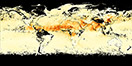
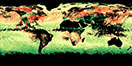
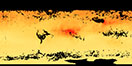
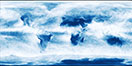
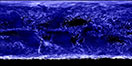
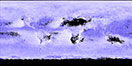
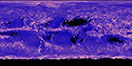



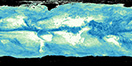
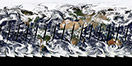
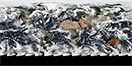

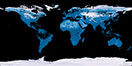
![Average Land Surface Temperature [Day]](/images/datasets/132x66/MOD_LSTD_CLIM_M.jpg)
![Average Land Surface Temperature [Night]](/images/datasets/132x66/MOD_LSTN_CLIM_M.jpg)
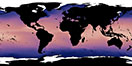

![Land Surface Temperature Anomaly [Day]](/images/datasets/132x66/MOD_LSTAD_M.jpg)
![Land Surface Temperature Anomaly [Night]](/images/datasets/132x66/MOD_LSTAN_M.jpg)
![Land Surface Temperature [Day]](/images/datasets/132x66/MOD_LSTD_M.jpg)
![Land Surface Temperature [Night]](/images/datasets/132x66/MOD_LSTN_M.jpg)