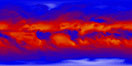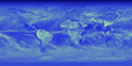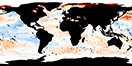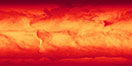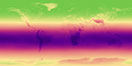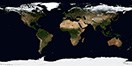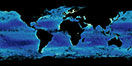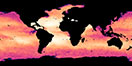NEO News
NEO FTP Service is Retiring
March 15th, 2019 by Kevin Ward
NASA is in the process of deprecating the use of FTP protocol for file access across the agency. As a result, downloading files from NEO via FTP may no longer be available after April 15, 2019. NEO will support bulk downloading options via HTTPS, but FTP client software applications will no longer be able to access NEO holdings. Similarly, if users are using FTP command line utilities or scripts to download from the archive, those will need to be converted to using HTTPS-access methods.
The directories containing the bulk files can be found at https://neo.gsfc.nasa.gov/archive/ Additionally, you may also use our Web Mapping Service (WMS).
For users who have scripts or command line experience, we recommend using either wget or curl to facilitate downloading from the bulk archive. There is quite a bit of documentation and examples that can be found simply by searching, or even just looking at the wget man page, but here are a couple wget examples:
If you want to maintain an up-to-date mirror of a specific directory, retrieving only the PNG files:
wget --no-directories --no-host-directories --no-parent --recursive --mirror --accept "*.PNG" -l1 https://neo.gsfc.nasa.gov/archive/rgb/MOD_LSTD_M/
Same as above, but get only the images from 2007 (for example):
wget --no-directories --no-host-directories --no-parent --recursive --mirror --accept "*2007*.PNG" -l1 https://neo.gsfc.nasa.gov/archive/rgb/MOD_LSTD_M/
If you are not comfortable using command line utilities to download NEO imagery, there is a growing number of graphical interfaces to facilitate downloading over HTTPS. Some are stand-alone applications, some are browser plugins. You can find these applications by searching on “download multiple files from website.”
- Browse by Topic
- Analysis
- NEO in the Media
- New Datasets
- Services
- Uncategorized
- Browse by Date
- May 2023
- April 2021
- February 2021
- December 2020
- November 2020
- October 2020
- September 2020
- June 2019
- March 2019
- April 2015
- April 2014
- December 2013
- November 2013
- August 2013
- March 2013
- June 2012
- June 2011
- April 2011
- November 2010
- August 2010
- February 2009
- May 2008
- April 2007
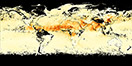
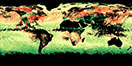
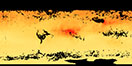
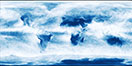
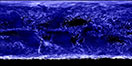
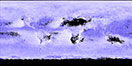
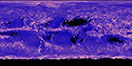



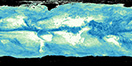
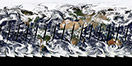
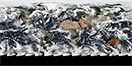

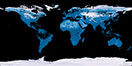
![Average Land Surface Temperature [Day]](/images/datasets/132x66/MOD_LSTD_CLIM_M.jpg)
![Average Land Surface Temperature [Night]](/images/datasets/132x66/MOD_LSTN_CLIM_M.jpg)
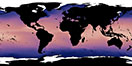

![Land Surface Temperature Anomaly [Day]](/images/datasets/132x66/MOD_LSTAD_M.jpg)
![Land Surface Temperature Anomaly [Night]](/images/datasets/132x66/MOD_LSTAN_M.jpg)
![Land Surface Temperature [Day]](/images/datasets/132x66/MOD_LSTD_M.jpg)
![Land Surface Temperature [Night]](/images/datasets/132x66/MOD_LSTN_M.jpg)