In addition to the standard file formats that we support in NEO—JPEG, PNG, GeoTIFF, and GoogleEarth—many (not all) datasets support two additional “data-like” formats: CSV (comma-separated values) and floating point GeoTIFF. When you choose one of these formats for download, there are a few details that should be taken into consideration.
- The values that these files contain have been scaled and resampled for visualization purposes in NEO and should not be considered for rigorous scientific examination. At best they are useful for basic analysis and trend detection but if you are interested in conducting research-level science we recommend that you use the original source data (which are not hosted by NEO, but we can assist you in identifying the source).
- CSV files can get quite large at full resolution. For example, a 3600×1800 CSV file can get to around 61MB. If your software has difficulty opening a file of that size then please select a smaller resolution (e.g., 1440×720).
- There are two flavors of CSV available in NEO:
- “Regular” CSV which includes the text-only values at the resolution the user specifies. This format is suitable for Excel (2007 and later) and many other applications.
- “CSV for Excel” In Excel versions prior to 2007, worksheets could not support more than 256 columns. To remedy this, this format option is resized to 250×125. The first row contains the longitude values for the center of the cell and the first column contains the latitudes.
- Floating point GeoTIFFs contain 32-bit numerical data along with the geolocation information that is standard for the Geo format. These files can also get large as they are not internally compressed—e.g., a 3600×1800 GeoTIFF can be around 25MB.
These formats are not available by default in our archive but if you are interested in obtaining a long time series of a dataset in one of these formats, please contact us and we can perform a customized export to the ftp site in the format you need.
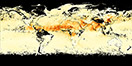
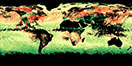
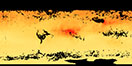
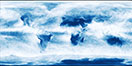
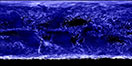
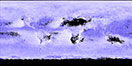
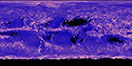



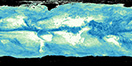
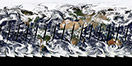
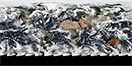

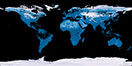
![Average Land Surface Temperature [Day]](/images/datasets/132x66/MOD_LSTD_CLIM_M.jpg)
![Average Land Surface Temperature [Night]](/images/datasets/132x66/MOD_LSTN_CLIM_M.jpg)
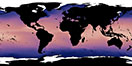

![Land Surface Temperature Anomaly [Day]](/images/datasets/132x66/MOD_LSTAD_M.jpg)
![Land Surface Temperature Anomaly [Night]](/images/datasets/132x66/MOD_LSTAN_M.jpg)
![Land Surface Temperature [Day]](/images/datasets/132x66/MOD_LSTD_M.jpg)
![Land Surface Temperature [Night]](/images/datasets/132x66/MOD_LSTN_M.jpg)

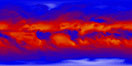
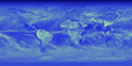



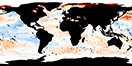
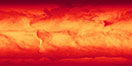
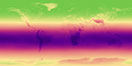

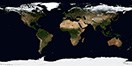












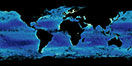


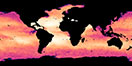
Hi Bianca,
The original source data is located on the right-hand column of each datasets page. You can also download the raw data from NASA GIOVANNI: https://giovanni.gsfc.nasa.gov/giovanni/
Hi Thomas,
You can download the raw data from 1997 – present at the spatial res desired here: https://giovanni.gsfc.nasa.gov/giovanni/#service=TmAvMp&starttime=&endtime=&variableFacets=dataFieldDiscipline%3AAerosols%3B
NEO data is not processed to be used in research.
Thank you for writing,
Andi
Hi Juefei,
I am not sure I understand your question. Are you looking to apply a color palette to a dataset you have created?
Best,
Andi
Hi Juefei,
What are you trying to accomplish with the CSV file?
Best,
Andi
Hi Nanou,
The NEO imagery created are purely for visualization and should not be used for scientific research.
If you are using NEO imagery to understand patterns at a higher level, please use the image credits provided on each dataset’s page.
All the best,
Andi
Hi Lal,
Try looking for the raw data you need here: https://giovanni.gsfc.nasa.gov/giovanni/
All the best,
Andi
How do I download the information of P.M 2.5 for 2017,2018 and 2019 ?
I’m attempting some research into average glocal cloud cover and cosmic ray intensity. I have downloaded the CSV files for Terra/MODIS monthly averages and calculated the average global cloud cover. There is a strong seasonal component in the result and I have been searching for an explanation. It seems that this is connected with the tropical monsoon, but I have yet to find much more than this. Any pointers? Thanks.
Hi Jim,
I did a preliminary search for academic papers on cosmic rays and cloud cover and there is quite a bit of research in the community. Unfortunately, this is not our field and I cannot think of a scientist/ researcher to point you to. Keep in mind, the imagery on NEO are purely for visualization and should not be used for scientific research. You can find a link to download the original data on the right-hand side of the dataset’s page.
All the best in your research!
Hi. Where can I find data (not images) on the number of fires that occurred between 2000 and 2020 on the continents? I need fire tables for my dissertation.
I also wanted to ask if your data on wildfires exist.
There are likely several different datasets that might fit your need. The data we use in NEO to make our imagery comes from the MODIS Thermal Anomaly dataset — https://lpdaac.usgs.gov/product_search/?query=mod14&collection_version_id=6.1&view=cards&sort=title
You might also explore the AppEEARS tool which gives you the ability to analyze these data online without the need to manage a lot of files — https://lpdaacsvc.cr.usgs.gov/appeears/
Hi, I want the raw data for chlorophyll during 2010-2016 in Brazil, ideally the daily data, where could I find this information?